Application Settings
Manage settings related to the application.
- Basic Settings: Primary configurations associated with the application
- Data Binding: Management of Data Store and API
- Permissions: Oversee application access permissions
- Media Library: Management of files like images and videos
Basic Settings
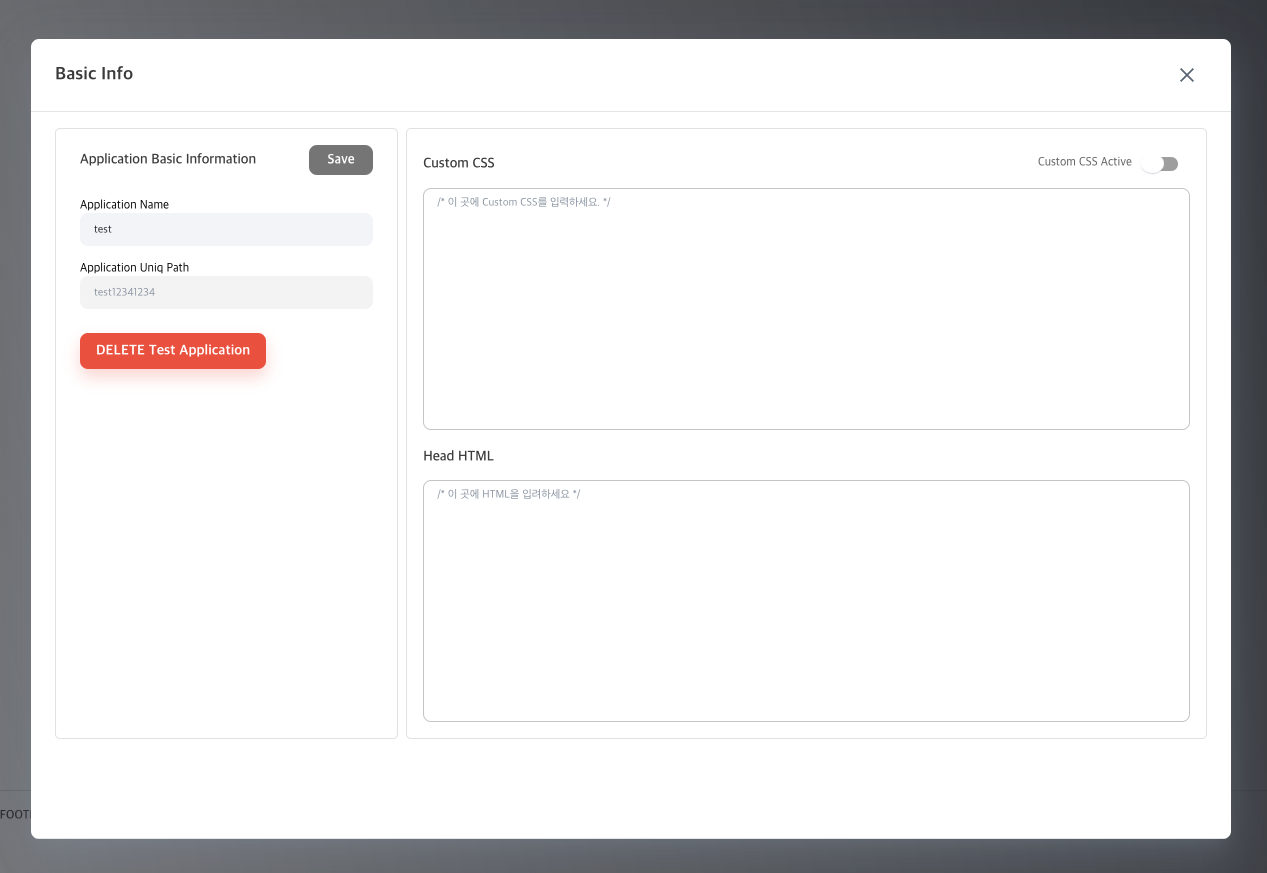
- Application Name: Name of the application
- Application Uniq Path: The unique name of the application (cannot be changed)
- Application Custom Domain: Application domain (under development)
- Delete Application: Delete the application
- Head Html: You can add a custom Head Html.
Data Binding
The Data Binding menu is for managing data within the application. Here, you primarily manage the Data Store and API.
Data Store

The Data Store is a core feature within WEVY. It functions similarly to the State in front-end state management tools like Redux, Mobx, and Recoil. When a specific event occurs, you can store the desired data in the Data Store and subsequently modify component properties or link data to API parameters. The data stored here is called 'store data'. (For more detailed information, you can check under the component settings.)
- Key: Unique key for the data
- Name: Identifiable name of the data
- Memo: Description about the data
API
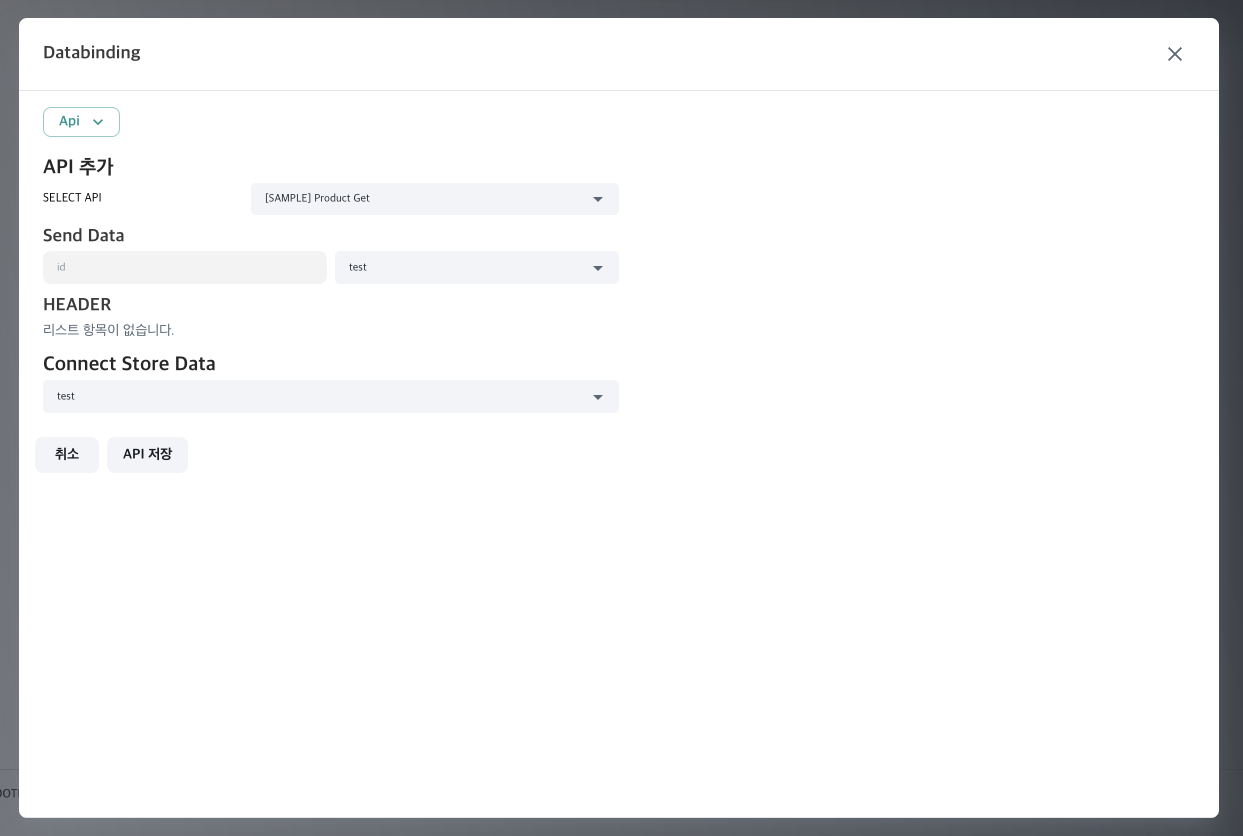
For API settings, you select one of the DB Query, Http Request, or Function that you've set up in the system settings, to register it for use in the application. When registering, you'll need to input information for Send Data (parameters), Header, and Connection Store Data.
Most of WEVY's API calls are handled via Http Request. However, DB Query or Function calls are processed through the WEVY system. Requests going through the WEVY system undergo authentication, ensuring security for each API. Direct Http Request calls are made from the frontend.
Send Data
Send Data allows you to set the parameters to be passed when making an API call. Parameters registered in the system settings will automatically be populated. It's essential to link data corresponding to the keys, and the available data for linkage includes page parameters and Data Store. The WEVY system automatically integrates the data from selected items when making an API call.
Header
The header is only used in Http Requests, allowing you to add header information for specific requests. The usage method is the same as Send Data.
Connect Store Data
After an API request in the WEVY system, the Response data is stored in the data store. This is a mandatory value, and using the data saved in the data store, you can modify the attributes of the component. If the Response data isn't necessary, you can create a random data store and set it.
Permission
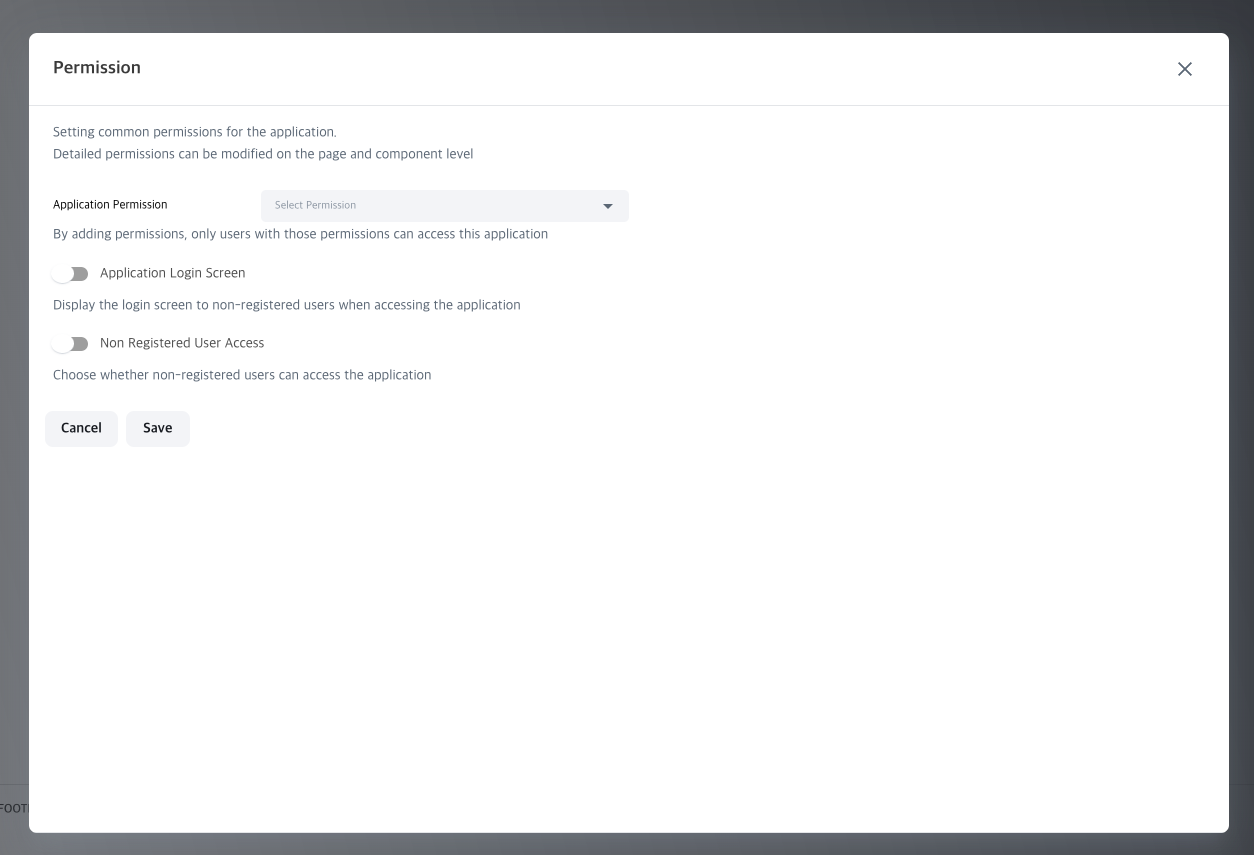
Application permissions allow you to manage various access options for the application.
- Application Permission:: Only users with the specified permissions can access the application.
- Application Login Screen:: If the user is not logged in, a login screen will be displayed. Setting this value to
falsewill result in a 401 error being displayed. - Non Registered User Access:: Allows users who are not logged in to access. In this case, no authentication processes should be performed for any API. If set to
false, a 401 error will be displayed.
Media Library
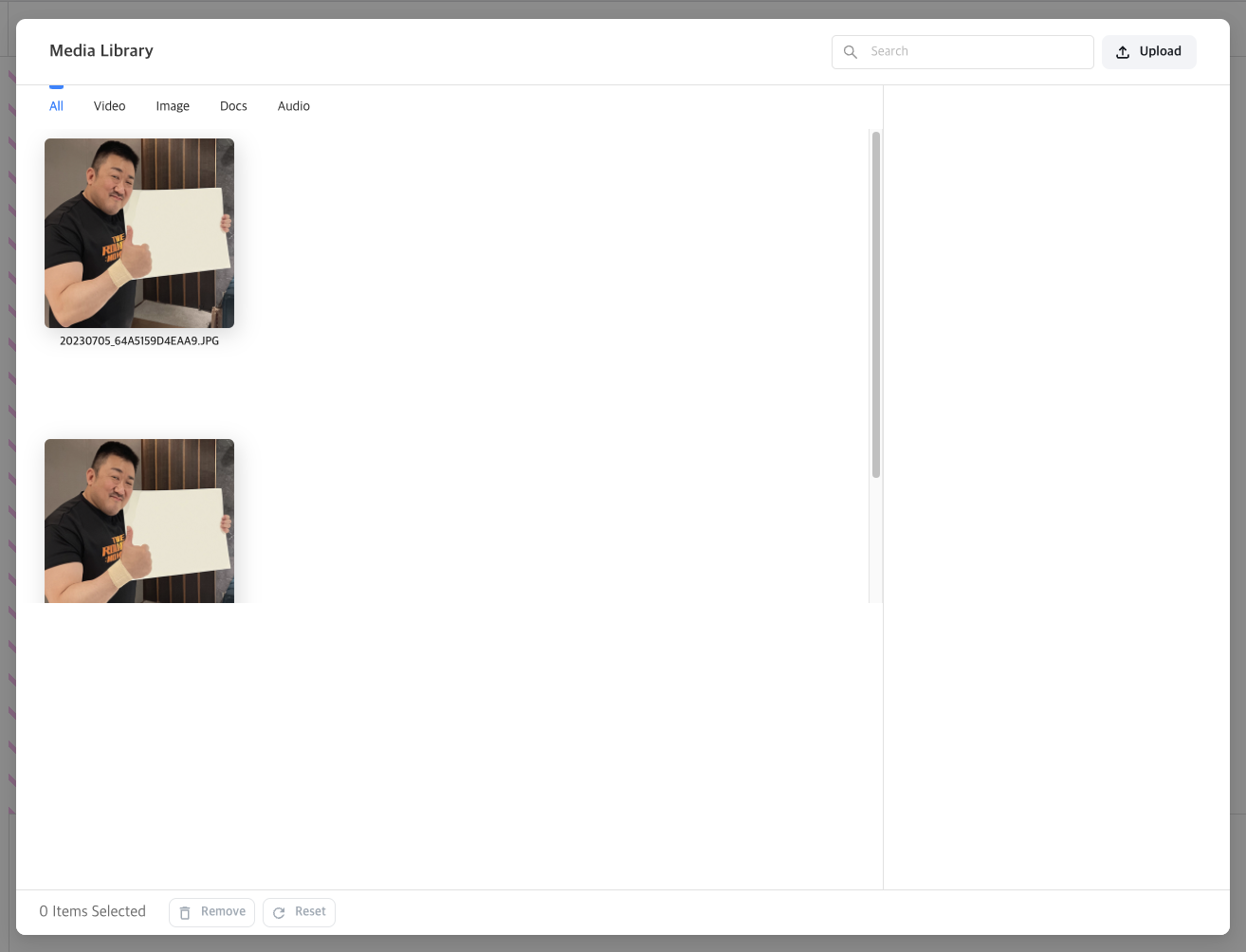
The media library manages files used within the application. You can manage them in forms such as images, videos, documents, and audio.