Page Settings
This section allows you to manage detailed settings and information for each page. To access the page settings, click on the settings button next to the page name located at the top of the preview area.
- Info: Manage the basic details and SEO-related settings of the page.
- Params : Manage the Query String settings of the page.
- Permission : Set the access permissions for the page.
- API : Manage the API calls when the page loads.
INFO
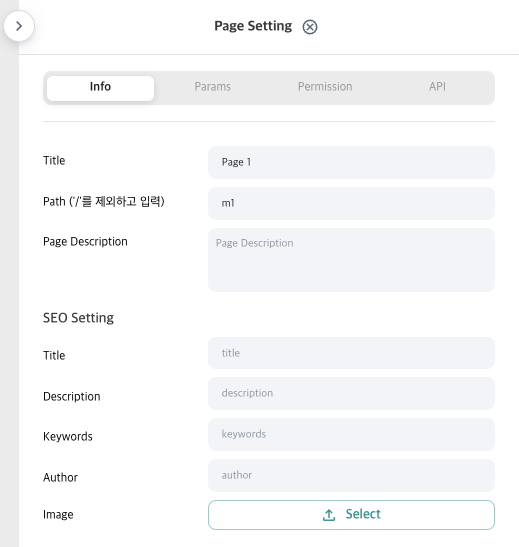
Basic Information
- Title : The title of the page. If no specific value is set in SEO settings, this will be the title displayed on the browser tab.
- Path : The URL path of the page. This path must be unique.
- Page Description : A brief description of the page. This description is used internally within the system.
SEO
Set values like Title, Description, Keywords, Author, and Image for optimizing the web page for search engines.
Params
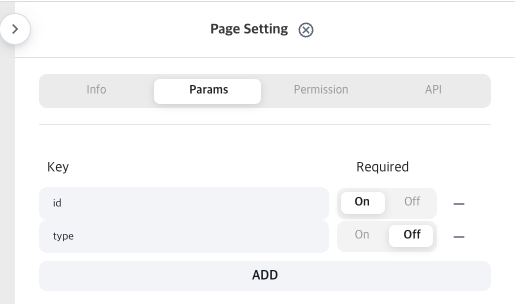
Set the Query String to be included in the page's address. For example, it will be displayed in the URL as appUniqPath/pagePath?key=value. Please maintain this format when navigating to other pages. The system automatically handles the value and for detailed information on how to use this value, check the [Data Integration] section.
Permission
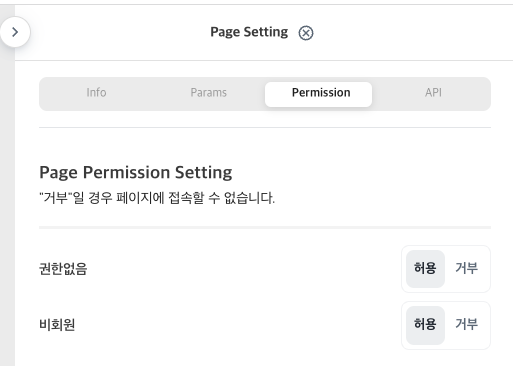
You can set permissions to allow only certain users or user groups to access the page.
API
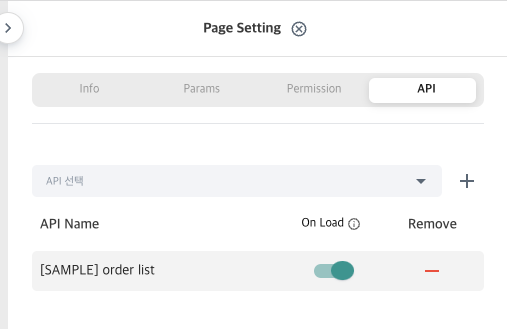
Set the API to be called when the page loads. If the "On Load" option is activated, the designated API will be automatically called when accessing the page.